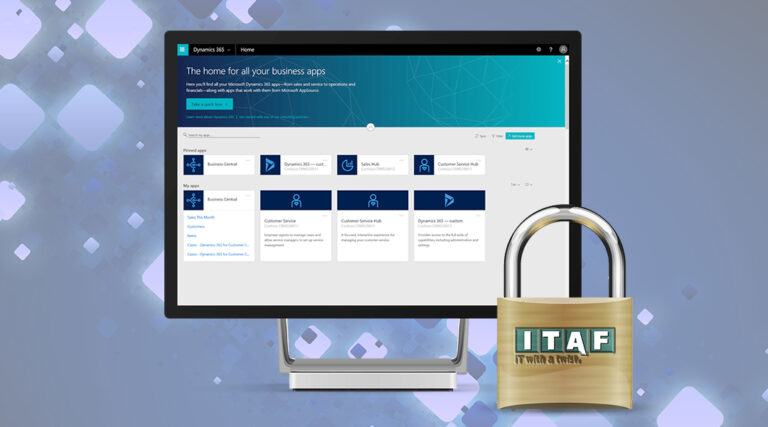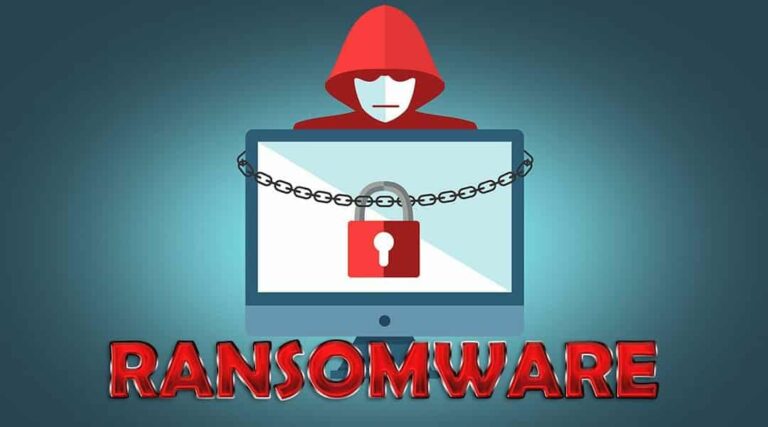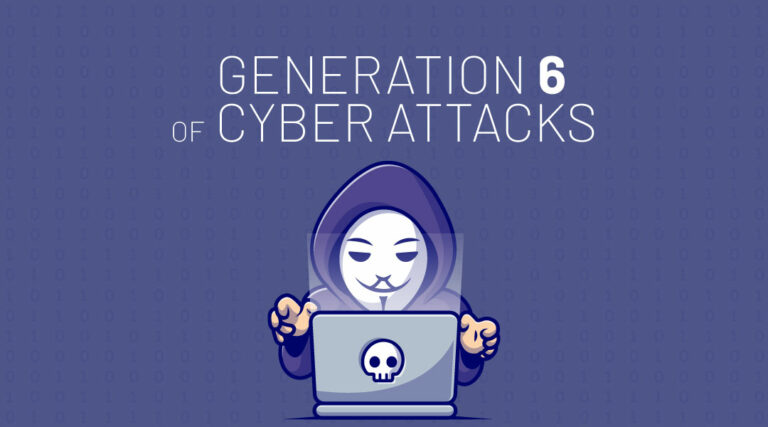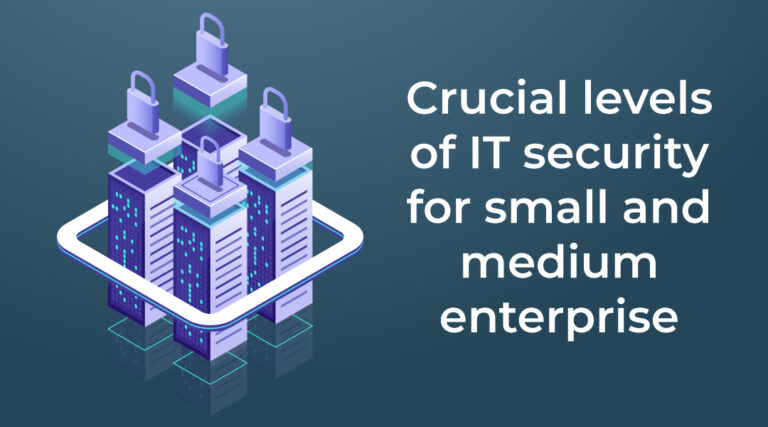IT Security
DO YOU WANT TO TEST YOUR IT SECURITY?
IT security and cyber security have a pivotal role in protecting your business data, infrastructure, and money flows. Call us and secure your IT environment.


Services
IT security services
Antivirus and Antimalware
Latest generation anti-virus for prevention from digital threats, and anti-malware for getting rid of malicious software.
Secure Desktop Management
Providing security for each hardware piece within IT infrastructure. Managing computers, software licenses, installing patches, deploying software and taking control of remote desktops.
Security
Patching
Checking for available security patches and automating the installation of updates to prevent malicious intruders from infesting IT environments.
Data Disposal and Disk Wiping
Secure data disposal of outdated IT assets such as servers, hard drives, and Datacenter equipment following International Data Destruction Standards.
Mail
Protection
Protection of mailboxes from malicious attacks, phishing and ransomware by encrypting your emails and setting up protective filters.
Intrusion Detection System
A layer of protection that recognizes, monitors, detects, and analyses malicious attempts by intruders to enter your network, business computer, or server.
Secure Cloud Firewall
Cloud-based firewall that leads to a network design where all locations of the organization can be secured by a firewall (cluster).
Cloud Backup
Securing your critical data in cases of a disaster. Performing a complete cloud backup of your files, databases and application data.
Security Audit
Broad perspective security audit that discovers pain points of your IT infrastructure, based on which we tailor and perform security measures for your organization.
Security Awareness Training
Educating your employees about internet threats like phishing and social engineering, and creating awareness about good practices for password security, data classification and physical security.
Microsoft 365
Backup
An upgrade for Microsoft’s basic data damage and loss protection. It provides additional cloud backup that protects you from data loss.
Password management tool
Bitwarden is a password management tool designed to simplify and strengthen password security for businesses of all sizes. Reducing the risk of breaches and enhancing overall cybersecurity posture.

Get in touch
Protect your business from cyber threats with expert
IT security solutions. Contact us now to get started.