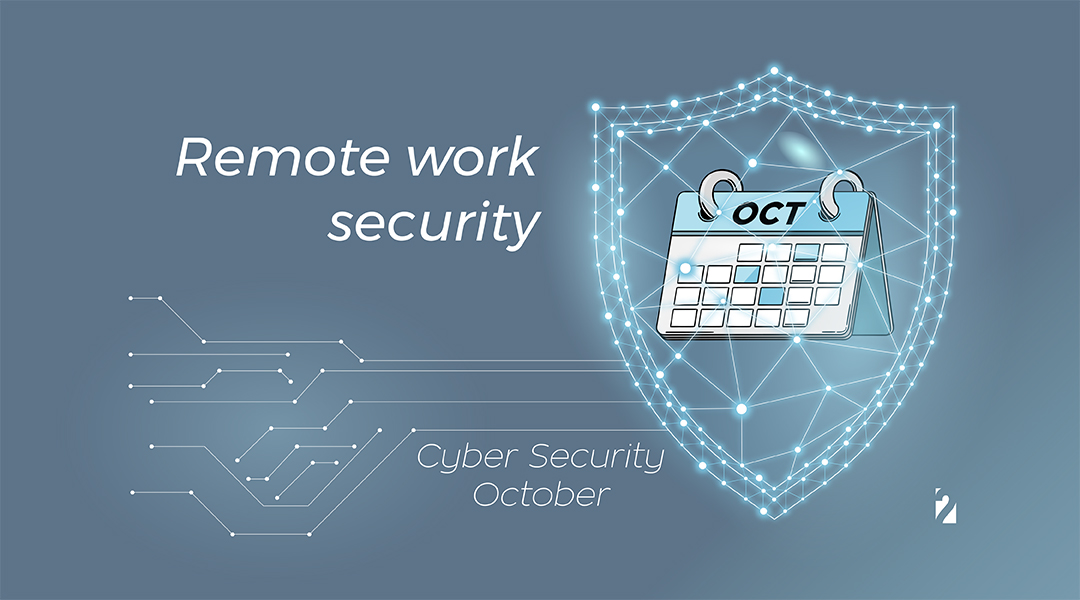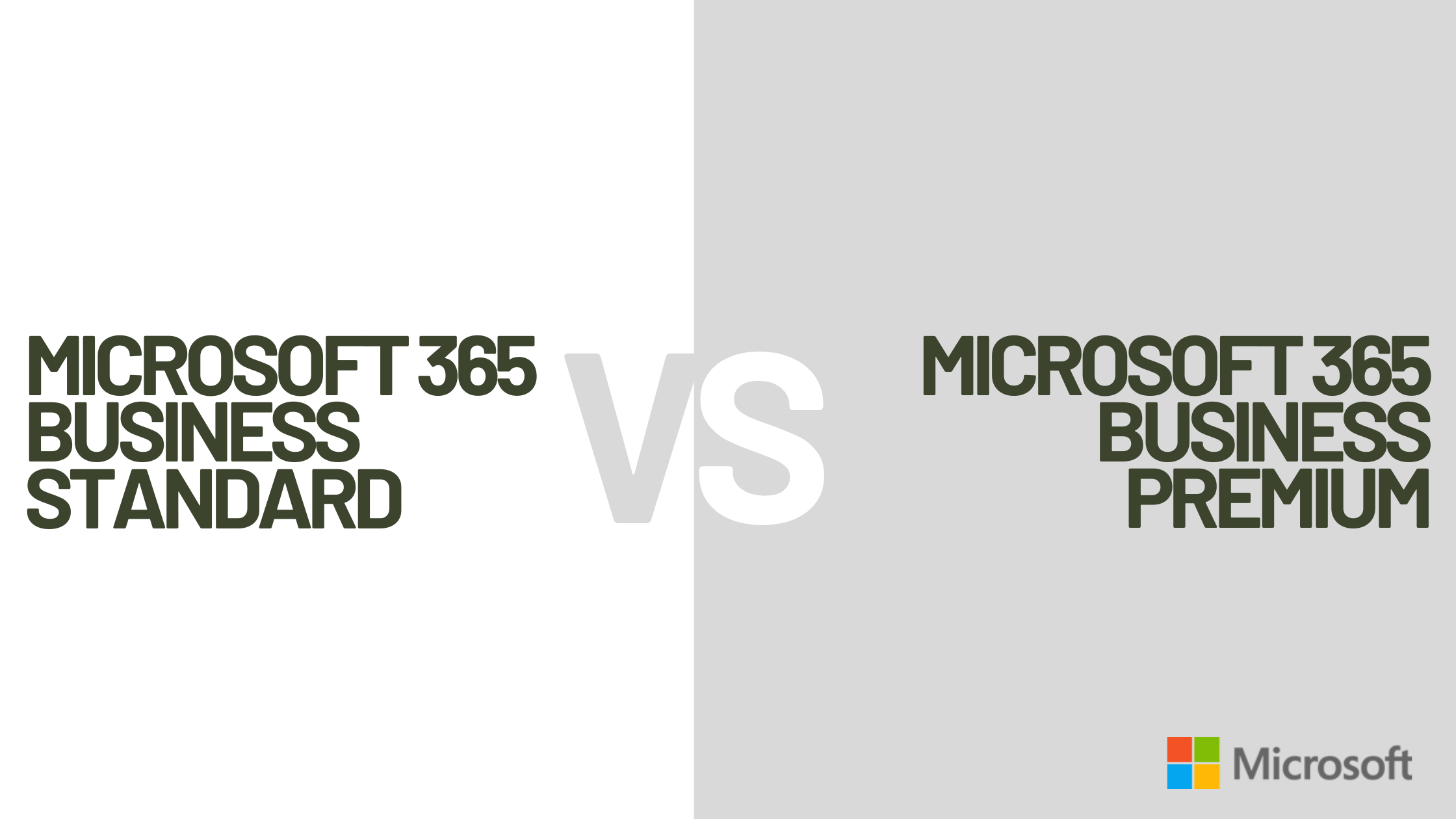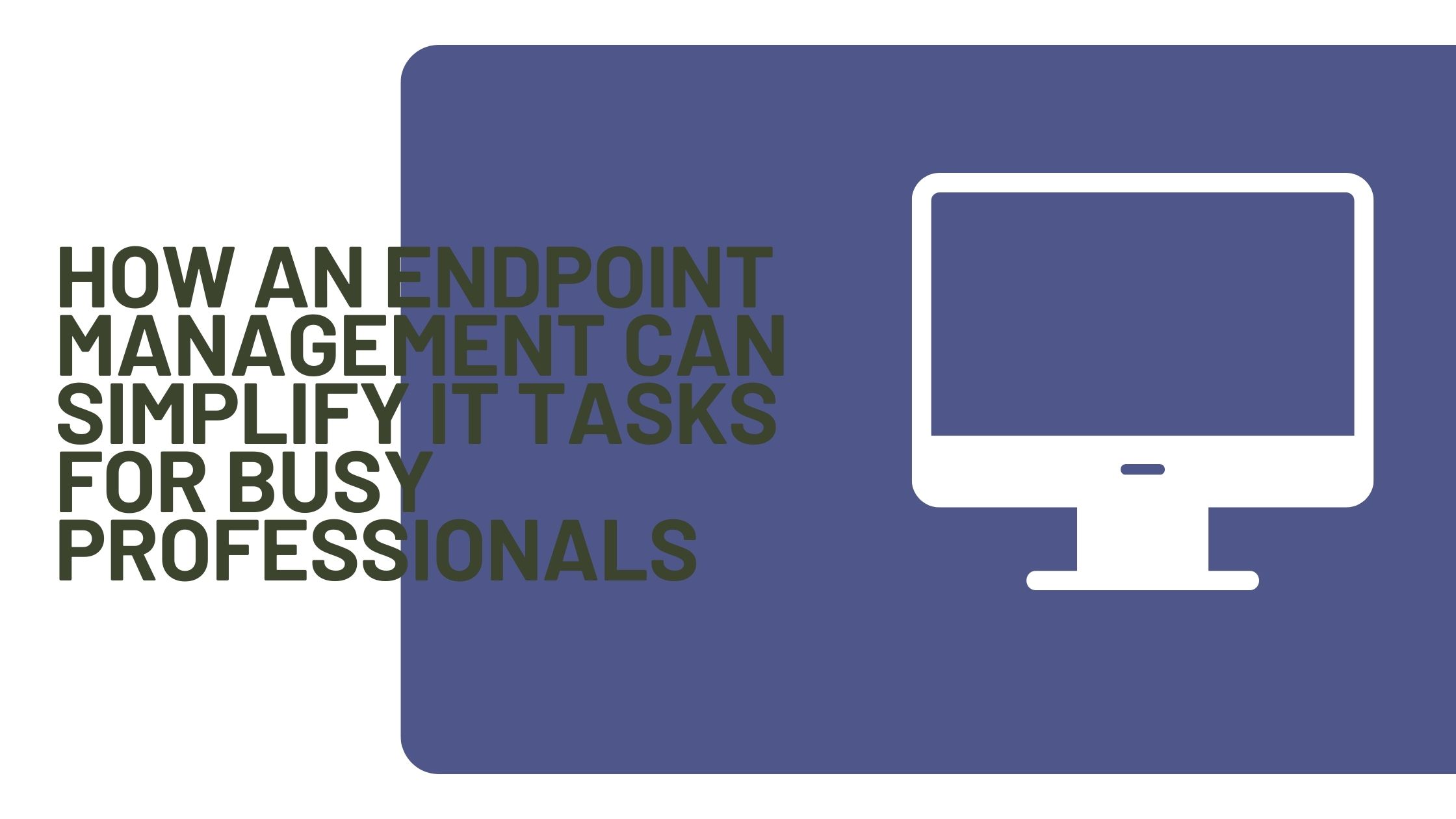For many companies, the way of working and organization has changed due to Covid-19. As many people moved from their offices to their homes, the working from home (WFH) trend is now on a rise, more than ever. As a result of this, many collaboration tools have evolved, project organization and task management have been changed and everybody had to adapt to the new ways and methods of working. The question of remote work security became important. How does this affect the productivity and security of the company?
While working from home has some benefits like less time travel, less money required for public transport or a car, it also brings a potential risk to the company. One of the risks is corporate data security.
Companies must ensure that corporate data is secured and treated in the same manner, regardless if it is used from the office or from someone’s home.
Basic remote work security activities
– Ensuring that no employee is using a personal PC or a laptop for work
It is no secret that there are many people that use their personal PC or a laptop for work. It is the same device on which they are playing Candy Crush with their friends on Facebook, downloading some media, doing online shopping, or their kids use it for school or entertainment. This raises a potential risk of getting company data compromised in case the PC is infected with some malware for example. It is not hard to get tricked and scammed over the Internet, even professionals are falling for the phishing attempts. So, having a separate PC or a laptop for work for employees is something that should be obligatory.
– Ensuring a secure connection between the home and the office
If employees need to access corporate data, there must be a secure way to access it from out of the office. This can be done via the Virtual Private Network (VPN). VPN is a technology that is set up usually between your company’s firewall and your PC, which allows you to access corporate data in a secure way. It ensures that communication between you and your corporate network is encrypted and by doing so, it eliminates some of the potential cyber threats like intercepting traffic or Man-in-the-Middle Attack.
– Email archiving
Email archiving is an automated process of archiving all emails from your company into one central location accessible by employees at any time. The main benefits of this are a recovery of the lost or accidentally deleted emails, and all of this is done with a properly defined email retention policy that is defined by your corporate governance and complies with the industry and government regulations.
How can ITAF help you?
If you need help with providing your employees with a laptop, feel free to check our Hardware & Software page, and if you need help with securing your corporate data or emails with a VPN and/or email archiving, you can always contact us directly.