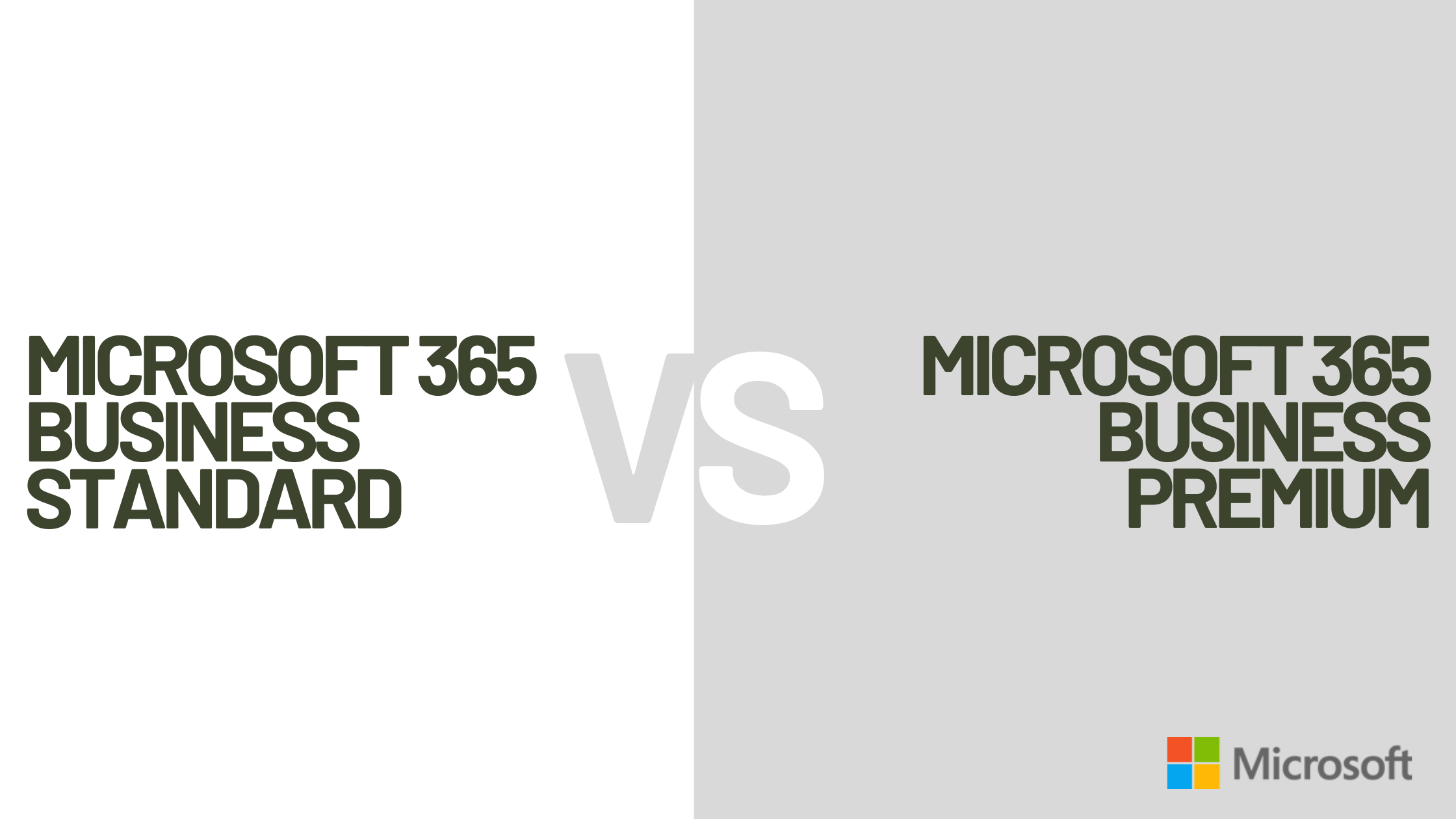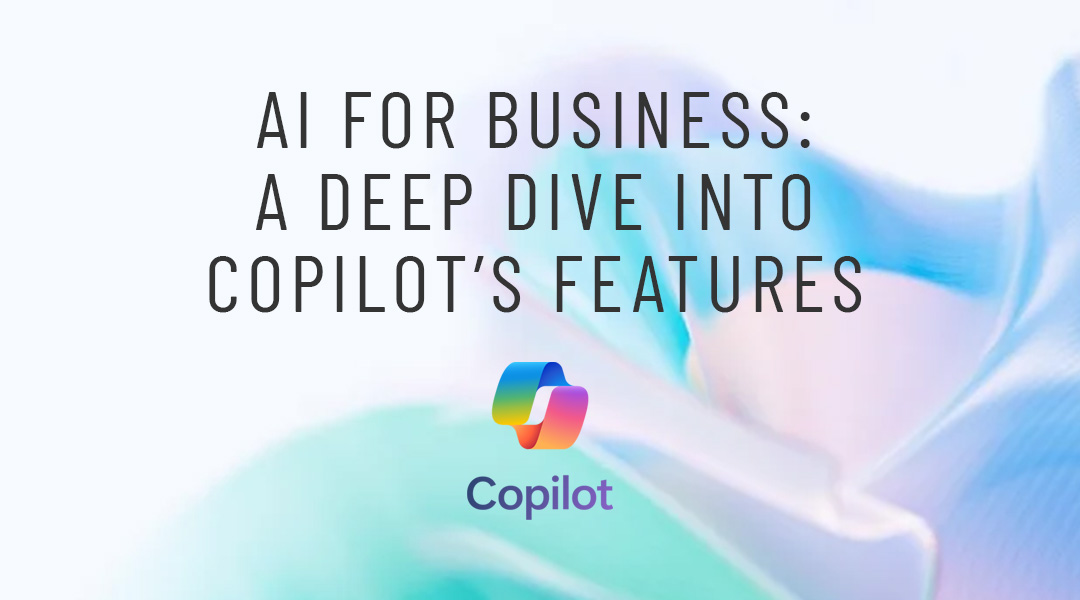Having the right tools for modern business operations can make all the difference. One crucial aspect of this is choosing the right software suite to empower your team and drive productivity. In this regard, Microsoft offers two compelling options: Microsoft 365 Business Standard and Microsoft 365 Business Premium. While both packages provide a solid foundation for your business needs, there are distinct advantages to upgrading to Microsoft 365 Business Premium that cannot be overlooked.
Advantages of Business Premium
Let’s dive in to understand where Microsoft 365 Business Premium truly shines in its additional features tailored to meet the evolving needs of modern SMBs.
Enhanced Security Measures
One of the most compelling reasons to upgrade to Business Premium is the enhanced security measures it offers. With features like protection against unsafe attachments, suspicious links, and advanced malware, Business Premium ensures that your business data remains secure.
Moreover, the inclusion of data protection policies, controls for mobile device protection, and identity and access management with multi-factor authentication (MFA) provides an added layer of defense against potential threats.
Advanced Device Management
Another key advantage of Business Premium is its advanced device management capabilities. From managing iOS, Android, Windows, and macOS devices securely to enabling self-service deployment of PCs with Windows AutoPilot, Business Premium empowers businesses to streamline their device management processes. Additionally, the simplified controls for managing Windows 10 Pro PCs and the seamless upgrade path from older Windows versions further underscore the value proposition of Business Premium in optimizing device management workflows.
Shared Computer Activation (SCA) for Enhanced Flexibility
Business Premium also offers the added flexibility of Shared Computer Activation (SCA), allowing businesses to use Office with virtual desktop environments (RDS/WVD). This feature opens new possibilities for remote work scenarios and ensures seamless access to Office applications across various computing environments.
Shared features
Let’s also acknowledge the common ground shared by both Standard and Premium versions.
Both packages offer a comprehensive suite of Office applications including Word, Excel, PowerPoint, Outlook, SharePoint, OneDrive, OneNote, Microsoft Teams, Publisher (for PC only), and Access (for PC only).
Additionally, they both provide the flexibility of accessing Office applications on tablets and phones, along with 1 TB of storage for file storage and sharing.
These fundamental features ensure that regardless of the choice made, businesses can harness the power of Microsoft’s productivity tools to streamline their operations and enhance collaboration among teams.
To sum this up, let’s compare both options:
| Feature | Specifics | Microsoft 365 Business Standard | Microsoft 365 Business Premium |
|---|---|---|---|
|
Security |
Helps protect your business from unsafe attachments, suspicious links, and other advanced malware by scanning attachments and checking links | × | ✓ |
|
Security |
Data protection policy to help manage data access |
× | ✓ |
|
Security |
Controls to protect your business data on mobile devices |
× | ✓ |
|
Security |
Retention, compliance, and archiving capabilities with continuous data backup accessible anytime, anywhere |
× | ✓ |
|
Security |
identity and access management with multi-factor authentication (MFA) via conditional access |
× | ✓ |
|
Device Management |
Keep company data within approved apps across iOS, Android, and Windows PCs |
× | ✓ |
| Device Management |
Remotely remove business data from lost or stolen devices |
× | ✓ |
| Device Management |
Self-service deployment of PCs with Windows AutoPilot |
× | ✓ |
| Device Management |
Simplified controls to manage Windows 10 Pro PCs |
× | ✓ |
| Device Management |
Upgrade from Windows 7, 8, and 8.1 Pro to Windows 10 Pro |
× | ✓ |
| Device Management |
Apply security policies to help protect work data on company-owned and employee devices |
× | ✓ |
|
Shared Computer Activation (SCA) |
The right to use Office in conjunction with virtual desktop environments (RDS/WVD) |
× | ✓ |
|
Office Applications |
Word, Excel, PowerPoint, Outlook, SharePoint, OneDrive, OneNote, Microsoft Teams, Publisher (PC only), and Access (PC only) |
✓ | ✓ |
|
Office Applications |
Office on tablets and phones |
✓ | ✓ |
|
Display and editing of files and documents |
1 TB for storing and sharing files |
✓ | ✓ |
|
Collaboration Services |
Business email (50 GB), calendar, and contacts |
✓ | ✓ |
|
Collaboration Services |
Online meetings (chat, audio, and HD video conferencing) |
✓ | ✓ |
|
Collaboration Services |
Workspace with integrated chat function of Microsoft Teams |
✓ | ✓ |
|
Business Applications |
Analyze data, develop solutions, automate processes, and create virtual agents |
✓ | ✓ |
|
Maximum number of users |
Up to 300 |
✓ | ✓ |
While both Microsoft 365 Business Standard and Microsoft 365 Business Premium offer robust solutions for businesses seeking to enhance their productivity and collaboration capabilities, the additional features and capabilities offered by Business Premium make it the clear choice for businesses looking to stay ahead in today’s competitive landscape. With enhanced security measures, advanced device management capabilities, and additional flexibility provided by Shared Computer Activation, upgrading to Microsoft 365 Business Premium is a strategic investment that will undoubtedly yield long-term benefits for your business. Unlock the full potential of your organization with Microsoft 365 Business Premium and take your business operations to new heights.