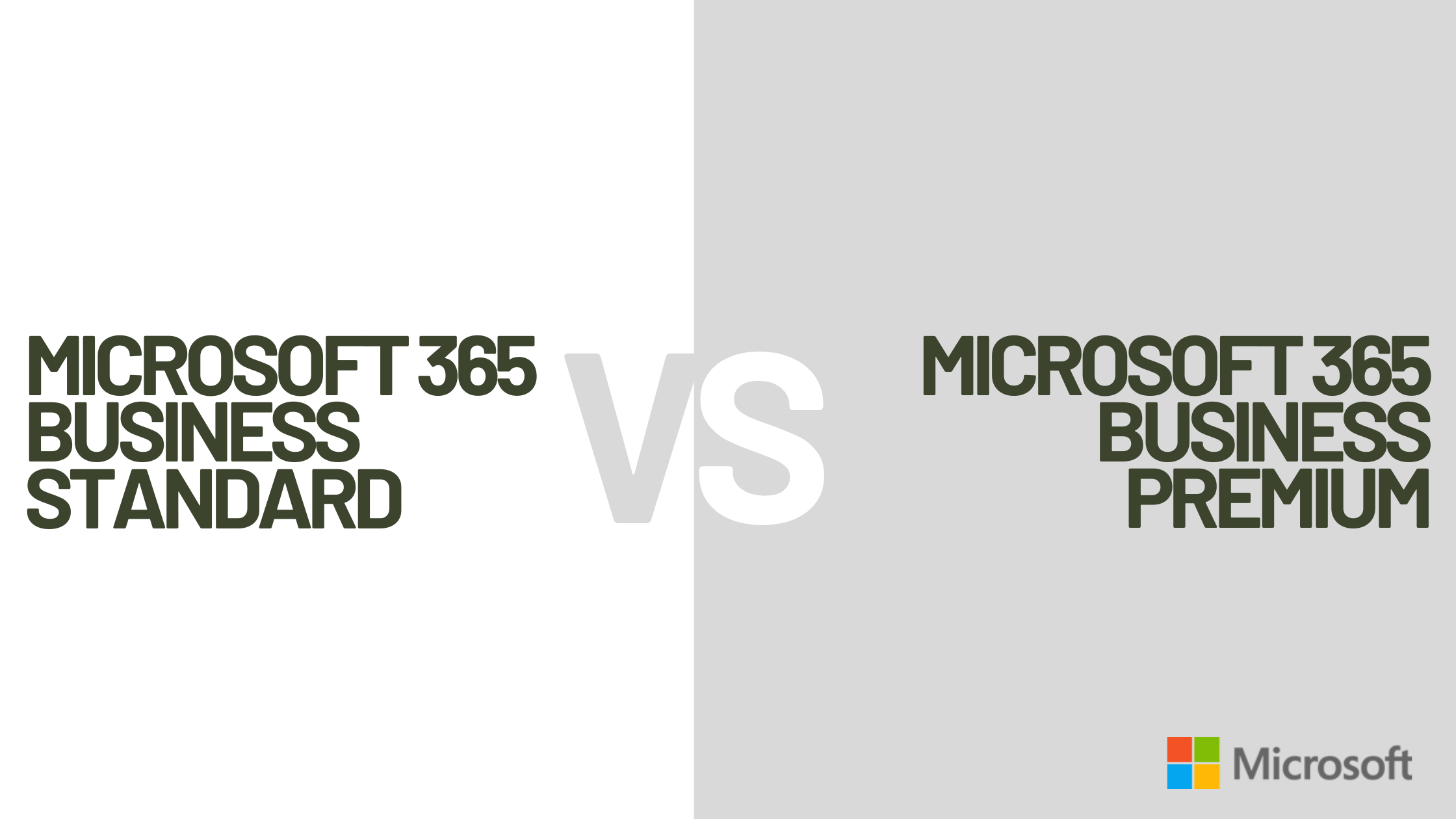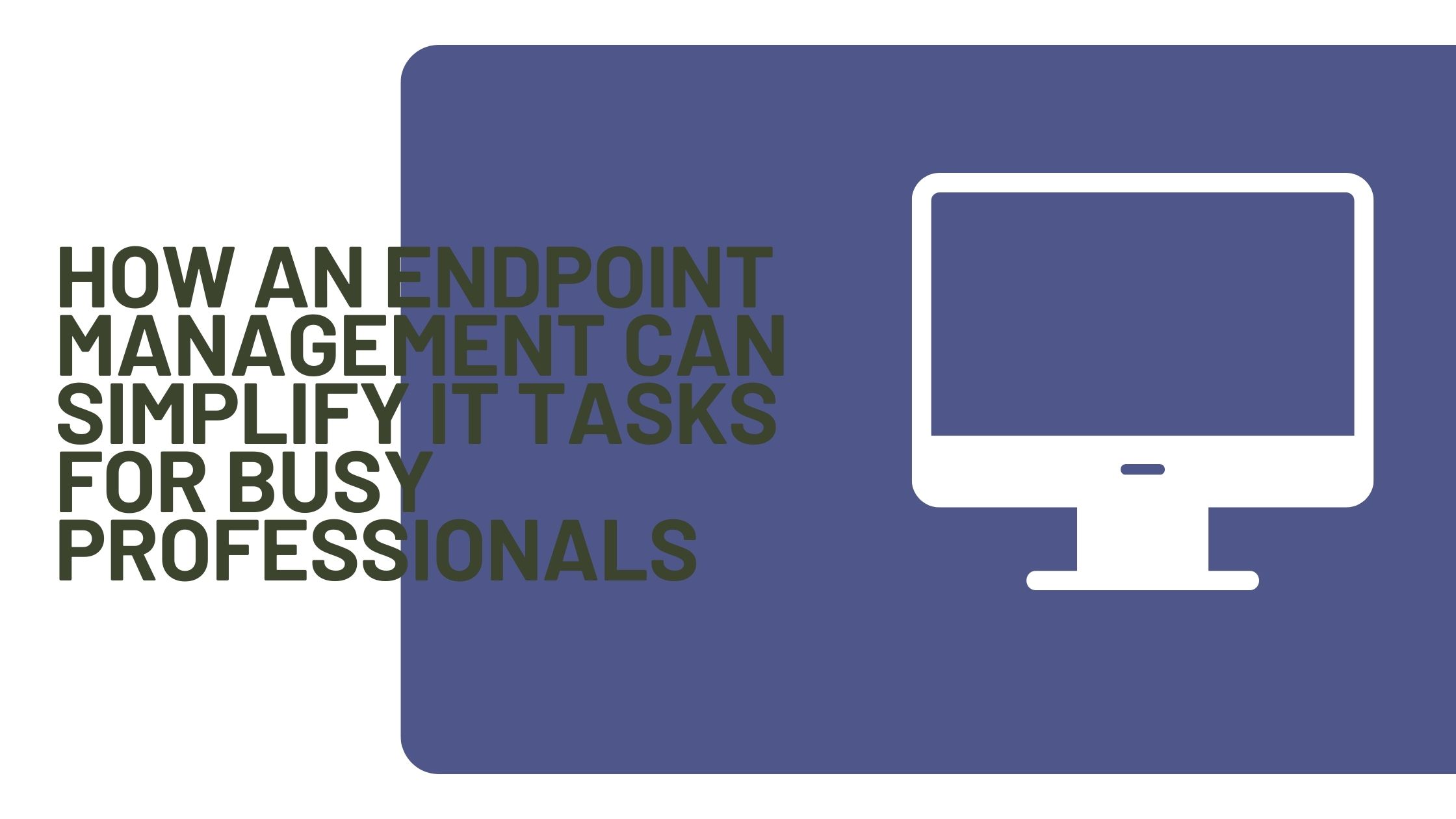Email protection is commonly the most neglected level of IT security protection. Most businesses forget about the importance, frequency, and severity of security incidents that can occur from mailboxes.
E-Mails from various servers are spread across the internet. Without protection – almost anyone can send you an email. That is why malicious attacks frequently come from organizations’ mailboxes.
We summed up how often mailbox security threats may occur and why is it important to protect your organization’s email flows.
How often do mailbox threats damage businesses?
You may think that all parts of your organization are well informed, capable of recognizing spam and malicious emails. However, when it comes to statistics, on average, users click on 1 of every 25 malicious messages. Only 1 malicious message may be enough to steal your company’s critical data or to infect your complete infrastructure with a virus.
Not only that 1 malicious email of every 25 received may be clicked, but statistics show that 88% of organizations faced targeted mailbox phishing attacks in 2019. This means that your organization too may be a victim of malicious sacks through received emails. Not only have those attacks become more frequent, but they became more sophisticated and personalized and are harder to be recognized and treated as spam.
Data breaches that may come from clicking on malicious emails cost companies a total of $4.24 million per incident on average in 2021.
Studies show that two-thirds of internet users would download malicious files because of a lack of knowledge.
The bad statistics do not end here. Over 50% of internet users that do not have email anti-virus, anti-spam and anti-phishing protection receive at least one phishing email per day.
Remote work due to Covid 19 affected the malicious email traffic, with an increase in malicious emails worldwide up 600%.
Which way unprotected email flows may damage your business?
Unfiltered mailboxes may receive different forms of malicious attempts and they can damage almost the entire business infrastructure. Here is the list of the ways malicious attacks from emails may damage your business.
- Information theft: Attackers are committing cyber crimes through emails to steal your company’s critical data. The main goal of the attacker is to infiltrate the security company’s network through phishing mail. From there they steal all the data they can find for different motives – from stealing money to stealing critical data to blackmailing the organization or forwarding it to their competition. The attacks may as well lead to losing or having critical data deleted from entire networks.
- Espionage: Attackers’ motive may as well be to monitor the activities to gather the information that may compromise the organization.
- Sabotage: One of the possible damages from unprotected mailboxes may be becoming a victim of an attacker whose goal is the destruction, defamation, or blackmail of its targets.
Which forms email threats may take?
Email threats can take many forms, and they are getting more specific and personalized nowadays. We will cover some of the most common ones.
Phishing
Phishing is an attempt to steal personal or company information. This type of threat comes from emails that contain either
- Links to web pages where users are asked to insert their data (such as passwords or credit cards) that may be stolen
- Links to web pages that contain viruses that may infiltrate your company data
- Attachments with malware that can infect the user’s device or infiltrate the company network.
Those emails are getting more often and more personalized, which makes them increasingly successful in persuading users to click on them. Bulk spam that can easily be recognized is replaced with more sophisticated social engineering emails with high click and open rates.
From scaring a victim to gain information (for example informing them that their PC is infected with a virus) to impersonating a trusted organization, phishing emails can take many forms. One of these forms is an email scam. Email scams are often emails that contain a story about someone who needs your financial help. Another version is email fraud when someone pretends that they want to transfer their money to your bank account. Both versions of the fraud require users to give an attacker their bank account number.
Ransomware
Ransomware is a type of malware that may infiltrate your company network by clicking on links or attachments from malicious emails. This type of malware is locking all the files on your device (documents, cloud files) by encrypting them. Once you are infected with this type of malware, the attacker will send you a message that if you want to unlock your files, you must pay a ransom. However, paying a ransom may as well not be a guarantee that you will get your files back.
Ransomware attacks are so frequent when it comes to unprotected mailboxes, that there is an estimation that a ransomware attack occurs every 11 seconds. Even the government networks often become victims of this kind of threat.
One of the most common ransomware is a crypto locker, which is a ransomware trojan that targets computers using Microsoft Windows.
Learning how to protect your data from a crypto locker or any other ransomware is one of the steps each organization should take. However, having in mind the frequency of high-level email threats nowadays, email protection filters became pivotal.
Spam
Spam emails may take many forms. The ones we are mostly concerned about are those which may intrude the organization’s network (such as phishing emails) and lead to data loss or breaches. However, spam may not always be dangerous. It can consist of unwanted promotional emails, chain emails et cetera. Although not each spam email is dangerous for your organization, receiving a lot of unwanted promotional spam may be frustrating, and removing it might be time-consuming. Anti-spam email filters help your organization focus on more important tasks and spend time more efficiently.
How to protect your mailbox from malicious traffic and how can ITAF help you?
Educating your employees on how to recognize threats is an important first step in data protection. ITAF can provide you with security awareness training for all parts of your organization. However, according to all studies relying only on parts of your organization not to become victims of the frequent attacks has shown unsuccessful for even the biggest players on the market.
Protection must be layered and its most important part when it comes to mailbox protection is mail filters.
The most secure way of protection against data loss and breaches is using advanced filters for mailboxes. ITAF is a security partner that can provide you with not only mail licenses, backup, and multifactor authentication for emails, but also provides complete protection of your email traffic. ITAF provides a professional anti-virus, anti-spam and anti-phishing filter before all incoming e-mails of your organization. This kind of security filter will identify dangerous and malicious emails before they even arrive in your inbox
Additionally, Itaf can provide your organization with
- Phishing site blockers on the company’s security system: No matter how well the users are educated to avoid risks, with the rise of social engineering attempts to steal your companies’ data, they can click on links in phishing emails. The company’s firewall should be able to prevent opening these kinds of websites.
- Antivirus software on each PC: This additional layer of protection will protect each device from having a ransomware virus installed. ITAF will make sure your PC is equipped with anti-virus software. Anti-virus software will help in blocking phishing attacks that aim at installing ransomware on PC.
Contact ITAF to help you protect your mailbox from phishing, spam, and ransomware.