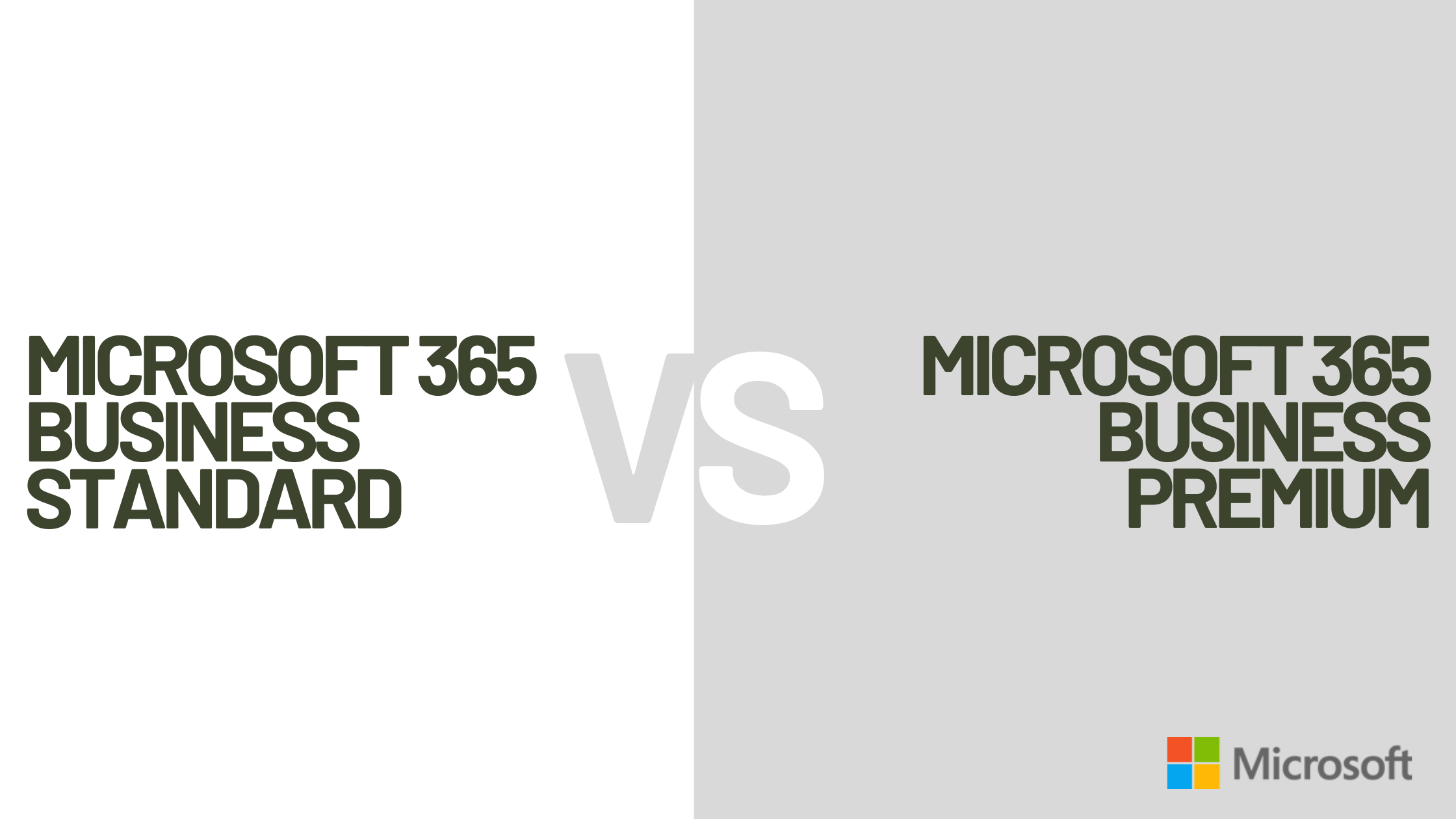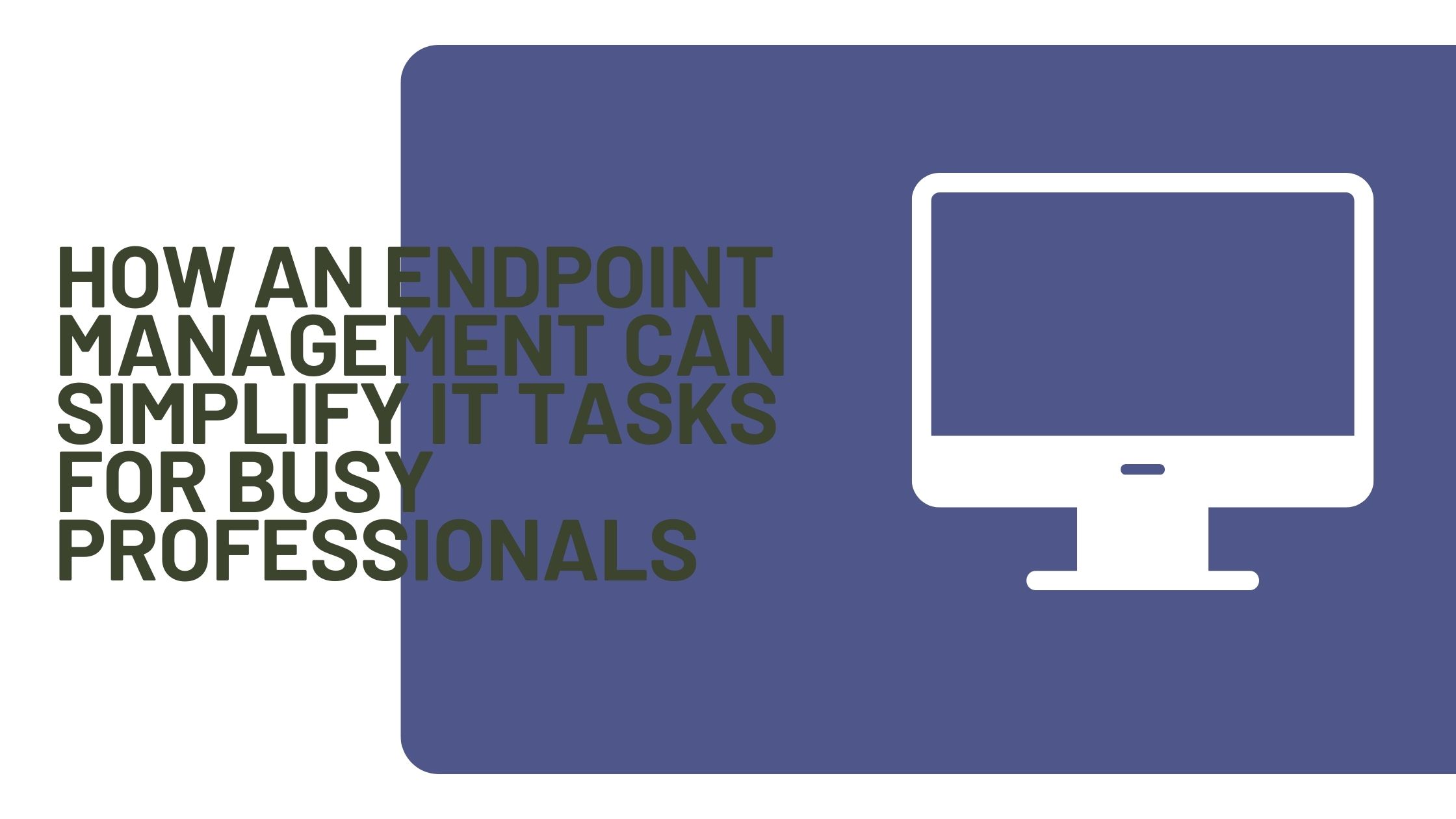In today’s fast-paced business world, the ability to communicate and collaborate with colleagues, clients, and partners in real-time is essential for success. With the advent of video conferencing technology, companies are now able to conduct meetings and discussions without the need for everyone to be in the same physical location. This not only leads to increased productivity, but also improved communication and decision-making. Having a dedicated and well-equipped conference room for video conferencing is also crucial for businesses. A good setup can ensure that the audio and video quality is clear, the room is comfortable, and the technology is easy to use.
This can help to create a professional and productive environment for meetings and can also make a positive impression on clients and partners.
As an IT partner, ITAF can provide businesses with the complete installation and setup of a video conferencing room that supports Microsoft Teams.
The Importance of a Dedicated Conference Room
A dedicated video conferencing room can provide a more professional image, which can be especially important for businesses that frequently conduct meetings with clients or partners. Additionally, investing in a good conference room setup can also save time and money overall, as it can reduce the need for expensive, last-minute equipment rentals or repairs. Furthermore, a dedicated video conferencing room is usually optimized for video conferencing, with the right lighting, camera positioning and audio, which can lead to better video quality. This can help to create a professional and productive environment for meetings and can also make a positive impression on clients and partners.
Benefits of having video conferencing room
- Increased flexibility: A dedicated video conferencing room allows for remote working and meetings, which can be especially beneficial for businesses with employees in multiple locations or that need to work with clients or partners in different time zones.
- Cost savings: A dedicated video conferencing room can help reduce travel costs and increase productivity by allowing employees to participate in meetings remotely.
- Better video quality: A dedicated video conferencing room is usually optimized for video conferencing, with the right lighting, camera positioning and audio, which can lead to better video quality.
- Improved communication and collaboration: A dedicated video conferencing room allows for real-time communication and collaboration between employees, clients, and partners, regardless of their location, which can lead to increased productivity and improved decision-making.
- Professional image: A dedicated video conferencing room can provide a more professional image for a business, which can be especially important for businesses that frequently conduct meetings with clients or partners.
The Advantages of Video Conferencing
Video conferencing provides a more personal and engaging experience for meetings, which can lead to better relationships with clients and partners. Additionally, it allows for remote working and meetings, which can be especially beneficial for businesses with employees in multiple locations or that need to work with clients or partners in different time zones. Furthermore, video conferencing can help reduce travel costs and increase productivity by allowing employees to participate in meetings remotely.
The Components of a Video Conferencing Room
A successful video conferencing room requires a few key components, including a high-quality camera, microphone, and speakers. The camera should be able to capture clear, high-definition video, while the microphone should be able to pick up audio clearly and without echoing.
Additionally, speakers should be able to produce clear, crisp audio that is loud enough to be heard by all participants.
Another key component of a video conferencing room is a display or projector. This allows participants to see the person or presentation they are talking to and can be especially important for businesses that conduct presentations or demonstrations as part of their meetings. It also allows for multiple participants to see and hear the same thing at the same time, which is crucial for productive meetings.
In addition to these core components, a video conferencing room should also have a strong and reliable internet connection. This is essential for ensuring that the video and audio quality is clear, and that the video conferencing platform runs smoothly.
Another important aspect of a video conferencing room is privacy and security. Businesses should consider using privacy screens or blinds to ensure that sensitive information is not visible to outsiders. This is especially important for businesses that handle sensitive or confidential information. Additionally, businesses should also consider implementing security measures such as password protection or multi-factor authentication to ensure that only authorized individuals can access the video conferencing platform.
In addition to the physical components of a video conferencing room, it is also important to consider the software and platform being used. Businesses should choose a video conferencing platform such as Microsoft Teams, that is user-friendly, reliable and has all the necessary features such as screen sharing, recording, and virtual backgrounds. Furthermore, businesses should also ensure that the video conferencing platform they choose is compatible with their existing hardware and infrastructure.
Lastly, it is also important to provide training and support for employees to help them become familiar with the video conferencing platform and hardware. This can include providing step-by-step instructions for setting up and joining a video conference, as well as troubleshooting tips for common issues. This can help to ensure that employees are comfortable and confident using the video conferencing technology, which can lead to a more productive and efficient meeting experience.
Benefits of choosing Microsoft Teams as a platform
Microsoft Teams is integrated with other Microsoft 365 tools such as Outlook, SharePoint, and OneNote, which allows for seamless collaboration and file sharing during video meetings.
It allows for video and audio conferencing with up to 300 participants, making it suitable for large meetings and presentations. One of its most crucial benefits is that it allows for screen sharing and annotation during video meetings, which can be useful for presentations and collaboration.
It also has a feature for recording video meetings, which can be useful for later review or for those who could not attend the meeting.
In Microsoft teams you can also create a virtual breakout room, which can be useful for small group discussions during large meetings.
Microsoft Teams has built-in security and compliance features, such as data encryption and compliance with international standards, which makes it a secure choice for video conferencing.
It allows access to video conferencing from the web, or mobile apps, which allow employees to join meetings from anywhere.
One of its popular options is also a whiteboard, which can be used to brainstorm, sketch and share ideas in real-time. MS Teams also include AI-based noise suppression, background blur and meeting transcription.
All these features make Microsoft Teams a powerful tool for video conferencing and collaboration for businesses of all sizes.
How can ITAF help you
- First-class hardware and installation: ITAF engineers tailor a perfect hardware set for your conferencing room, based on the space and your needs. After that, they will professionally install and configure the hardware components such as the display, camera, microphone, speakers, and control panel.
- Network connectivity: The ITAF engineers will ensure that the room has a stable and fast internet connection, and that the necessary ports are open for video conferencing.
- Microsoft Teams setup: The engineers will install and configure the Microsoft Teams software on the control panel and test it to ensure that it is working properly.
- Audio and video calibration: The ITAF engineer will adjust the audio and video settings to ensure that the participants in the room and remote participants have the best experience possible.
- Training and documentation: The ITAF engineers will train your staff on how to use and maintain the video conferencing room and provide necessary documentation.
- Maintenance and support: ITAF engineers will provide you with a maintenance and support plan in case any issues arise in the future.
Book a free demo and visit our experience center in Ghent to get familiar with a dedicated and well-equipped user-friendly video conferencing room, essential for communication and collaboration with colleagues, clients, and partners.