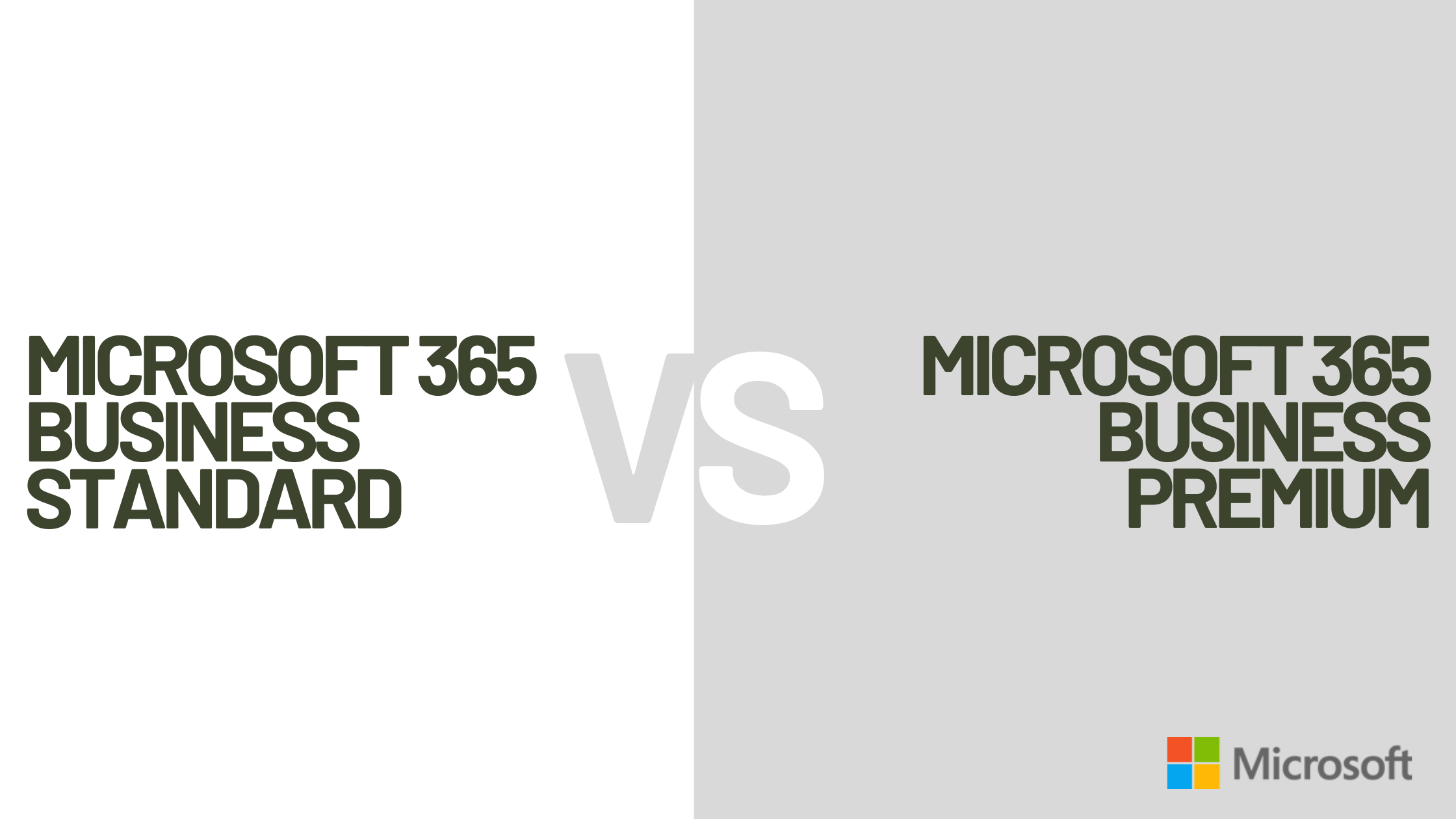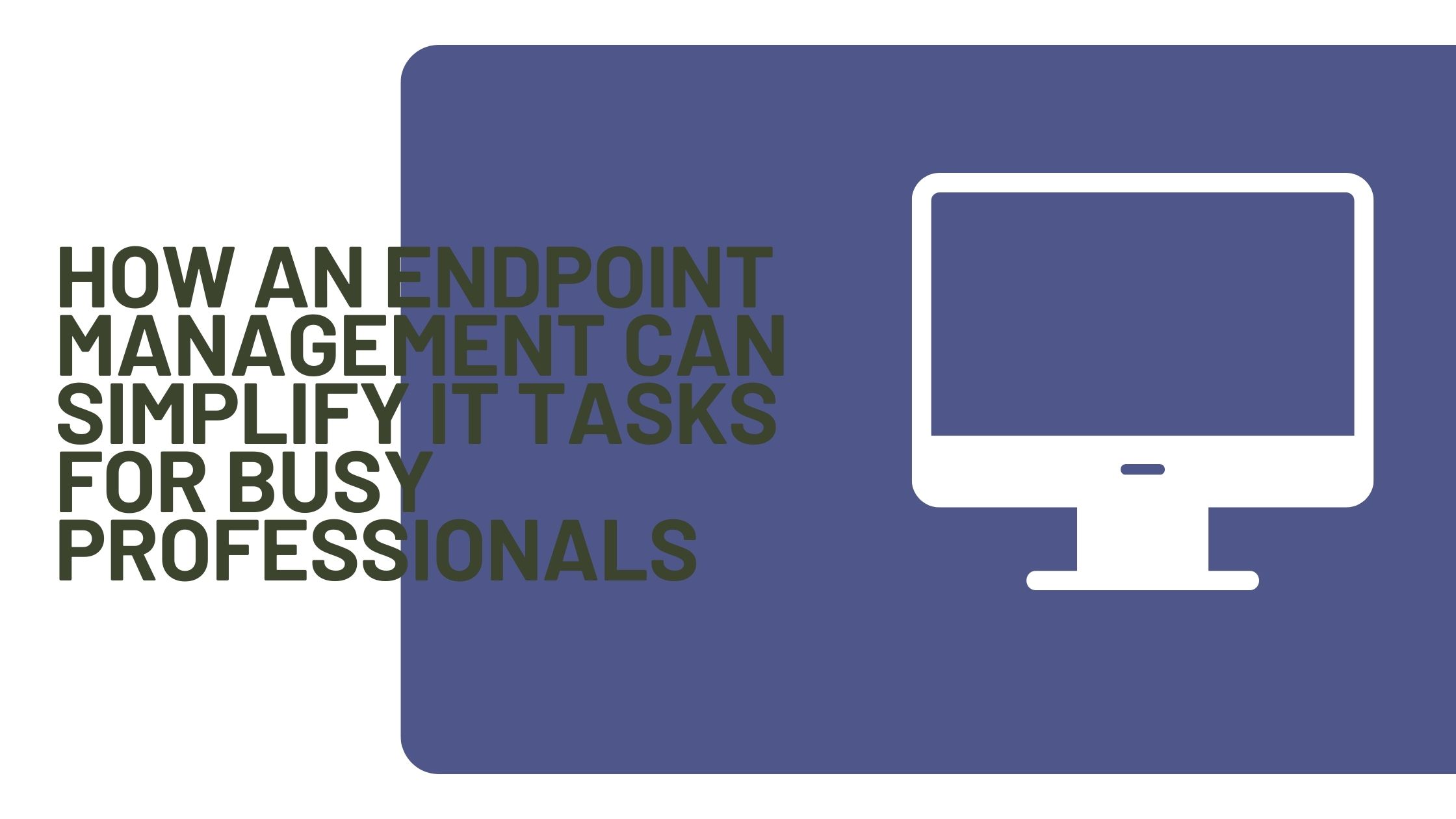Today’s business world is widely learning about the benefits that companies can have by using Dynamics 365 Business central. The contribution of this management software in helping to connect the company across the individual departments is significant. The performance of the Dynamics 365 is further enhanced by integrations with many Microsoft solutions. One of the integrations that have been done recently is with Microsoft Teams.
How these 2 tools can work together?
In order to share, view, and act on your data from Dynamics 365 Business Centrals in Microsoft Teams, you will need to have the Business Central app installed. The app is available on the Teams marketplace, and you can use it with the Teams web, desktop, or mobile app. It provides two distinct but related features that help streamline conversations and empower users to act on their business data without leaving Teams:
• Paste a link to any Business Central record into Teams chat, and it will expand that into a compact card to share with your coworkers.
• View the full card details in a window inside Teams, including FactBoxes and other embedded content such as charts. Edit fields, initiate workflows and take action from the window without having to switch apps.
A Microsoft Dynamics 365 Business Central online user account is required to have this app installed.
Features
Include Business Central Record into Teams conversations
The first feature within Microsoft Teams is very useful. You can simply paste a link to any Business Central record into Teams chat, and you will get a compact, shareable card.
View, Edit & Take Action without Leaving Teams
Your colleagues can view the full card details in a window inside Teams, including FactBoxes and other embedded content such as charts. Edit fields, initiate workflows and take action from the window without having to switch apps.
So when you share a sales order, item card, or any other record, your colleagues can expand the card to display more details, and they can even update the data.
Look up Business Central Data within Teams
To enhance your productivity and effectiveness even further Microsoft added a feature for you to search for data from Business Central without leaving Microsoft Teams.
As currently for you to share Business Central data inside Microsoft Teams you must go inside Business Central, find the item, sales order, or whatever you want to share, copy the URL link of the selected item and go back to Teams and paste it.
How can ITAF help you?
ITAF supports the concept of a modern and digital workplace and helps you set up the Microsoft tools in the right way, provide your organization with a high-standard innovative approach in building your modern IT ecosystem.